![]()
ssh-tunnel-menu.hnr.bz (opens new window)
# SSH Tunnel Menu: Simplifying Secure Connections for Developers
Bringing SSH tunnel management out of the terminal and into your menu bar
# The Problem with SSH Tunnels
As developers, we rely on SSH tunnels daily—connecting to remote databases, accessing staging environments, or working with internal services securely. But despite their usefulness, managing SSH tunnels has always been cumbersome:
- Remembering complex terminal commands
- Keeping terminal windows open to maintain connections
- Managing multiple tunnels simultaneously
- Reconnecting after sleep or network changes
- Tracking which tunnels are active
I found myself constantly referring to my notes for the exact SSH command syntax, copying and pasting from previous terminal sessions, and forgetting which ports I had already configured. There had to be a better way.
# Introducing SSH Tunnel Menu
That's why I built SSH Tunnel Menu—a native macOS menu bar application that makes creating and managing SSH tunnels as simple as a single click.
SSH Tunnel Menu brings all the power of SSH tunneling out of the terminal and into a clean, accessible interface that lives in your menu bar. No more memorizing commands or keeping terminal windows open just to maintain connections.
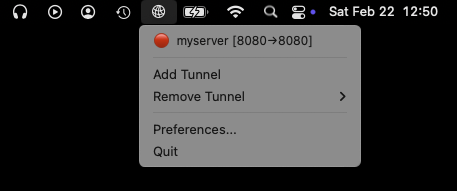
# Key Features
# Simple Tunnel Management
Create tunnels with an intuitive form that handles all the complex SSH command generation for you. Toggle connections on and off with a single click. SSH Tunnel Menu handles all the connection details behind the scenes.
# Visual Status at a Glance
See which tunnels are active with clear visual indicators right in your menu bar. No more guessing which connections are running or manually checking with ps commands.
# Persistence and Reliability
Your tunnel configurations are automatically saved. The app can start at login and reconnect tunnels after sleep—ensuring your development environment is always ready to go.
# Security-First Design
SSH Tunnel Menu leverages macOS's built-in SSH client and security features. Your credentials are never stored in plain text, and the app fully supports both key-based and password authentication through the system's secure dialogs.
# Accessibility Considered
Not everyone sees colors the same way. That's why SSH Tunnel Menu includes a colorblind mode that uses text-based status indicators instead of colors alone.
# The Development Journey
Building SSH Tunnel Menu was a journey of solving my own pain points as a developer. I wanted to create something that would:
- Save time in my daily workflow
- Eliminate the mental overhead of managing tunnel commands
- Integrate seamlessly with macOS
- Stay lightweight and unobtrusive
The app is built with Swift and SwiftUI, creating a native experience that feels right at home on macOS. I focused on making the interface as simple as possible while still providing all the functionality needed for serious development work.
# Real-World Use Cases
SSH Tunnel Menu shines in many development scenarios:
- Frontend developers connecting to backend services during development
- Database administrators securely accessing remote databases
- DevOps engineers managing connections to multiple environments
- Remote workers accessing internal company services securely
# Example: Database Development
As a database developer, I often need to connect to remote MySQL or PostgreSQL instances that aren't publicly accessible. Before SSH Tunnel Menu, this meant:
- Opening a terminal
- Running a command like
ssh -L 3306:internal-db:3306 user@jumpserver -N - Keeping that terminal window open
- Repeating for multiple databases
Now, I simply click the SSH Tunnel Menu icon, select my pre-configured "Development DB" tunnel, and connect my database client to localhost. When I'm done, another click disconnects the tunnel.
# Technical Implementation
SSH Tunnel Menu works by:
- Creating and managing SSH processes in the background
- Monitoring connection status
- Handling authentication through macOS security features
- Managing network transitions and sleep/wake cycles
- Persisting configurations securely
The app is designed to be lightweight, using minimal system resources while providing maximum convenience.
# Looking Forward
SSH Tunnel Menu is just the beginning. The roadmap includes:
- Import/export of tunnel configurations
- Advanced grouping options for organizing tunnels
- Enhanced keyboard shortcuts
- Custom notification options
- Connection statistics and logs
# Get SSH Tunnel Menu Today
If you're a developer who regularly uses SSH tunnels, SSH Tunnel Menu will save you time and frustration. It's available now on the Mac App Store for 0.99 eur.
I built SSH Tunnel Menu to solve my own daily frustrations, and I hope it helps streamline your development workflow too. I'd love to hear your feedback and suggestions for future improvements.
*SSH Tunnel Menu is developed and maintained by Henry Schober. For support or questions, contact [email protected].
